Run Debian in QEMU
Published:
One need we recently met was to directly trigger syscalls in QEMU. To achieve this, we have to run Linux with pre-installed dev tools such as vim and gcc, and most importantly, package managers like apt. Thanks to debootstrap, such a subsystem can be setup within minutes.
Prerequisites
$ sudo apt install debootstrap
$ sudo apt install libguestfs-tools
Among the above commands, libguestfs-tools contains the command-line app we need to create the image: virt-make-fs.
Prepare Packages with debootstrap
First, create the root subdirectory and create the rootfs:
$ sudo mkdir /stable-chroot
$ sudo debootstrap stable /stable-chroot http://deb.debian.org/debian
(Optional) Make RootFS for AArch64 Platform
Alternatively, you can make a cross-platform rootfs. Take aarch64 rootfs as an example, we first invoke debootstrap with --arch arm64 and --foreign parameter (for multi-stage building).
$ sudo debootstrap --arch arm64 --foreign stable /stable-chroot http://deb.debian.org/debian
Copy qemu-aarch64-static into rootfs (you may install qemu-user-static package at first):
$ sudo cp -av /usr/bin/qemu-aarch64-static /stable-chroot/usr/bin
Change root and invoke debootstrap for the second stage:
$ sudo chroot /stable-chroot
$ /debootstrap/debootstrap --second-stage
I: Installing core packages...
...
I: Base system installed successfully.
Create Image
Create an image from the rootfs:
$ sudo virt-make-fs --type=ext4 --size=2G /stable-chroot rootfs.img
Boot with QEMU
In this step, boot Debian subsystem with QEMU:
$ qemu-system-x86_64 -smp 4 -m 8G \
-kernel path/to/linux/arch/x86_64/boot/bzImage \
-append "nokaslr console=ttyS0 root=/dev/sda rw" \
-drive file=path/to/rootfs.img,format=raw \
-nographic -netdev user,id=net0 -device e1000,netdev=net0 \
Among the options:
-smpand-mspecify the number of vcpu and the size of memory- Alternate the path in
-kerneloption -appendspecifies the kernel arguments- Alternate the path in
-driveoption -netdevand-devicespecify the NIC mode and device for guest OS
(Optional) Run in AArch64 QEMU:
In aarch64-based QEMU, we have to make changes to some parameters:
- Add model and cpu parameter:
-M virt -cpu max -appendparameter would be"nokaslr console=ttyAMA0 root=/dev/vda rw".
A complete command example:
$ qemu-system-aarch64 -M virt -cpu max -smp 4 -m 8G \
-kernel linux-6.0.9/arch/arm64/boot/Image.gz -drive file=rootfs.img,format=raw \
-append "nokaslr console=ttyAMA0 root=/dev/vda rw" \
-nographic -netdev user,id=net0 -device e1000,netdev=net0 \
Post-Boot Operations
Once you have successfully booted the system, we are almost there.
Enter root as the login account:
IBM5100 login: root
To configure network connections, use dhclient to request ip address:
$ dhclient -v
Internet Systems Consortium DHCP Client 4.4.1
Copyright 2004-2018 Internet Systems Consortium.
All rights reserved.
For info, please visit https://www.isc.org/software/dhcp/.
[ 80.422178] e1000: enp0s3 NIC Link is Up 1000 Mbps Full Duplex, Flow Control: RX
[ 80.423984] IPv6: ADDRCONF(NETDEV_CHANGE): enp0s3: link becomes ready
[ 80.425745] ip (225) used greatest stack depth: 12880 bytes left
Listening on LPF/enp0s3/52:54:00:12:34:56
Sending on LPF/enp0s3/52:54:00:12:34:56
Sending on Socket/fallback
DHCPREQUEST for 10.0.2.15 on enp0s3 to 255.255.255.255 port 67
DHCPACK of 10.0.2.15 from 10.0.2.2
bound to 10.0.2.15 -- renewal in 39689 seconds.
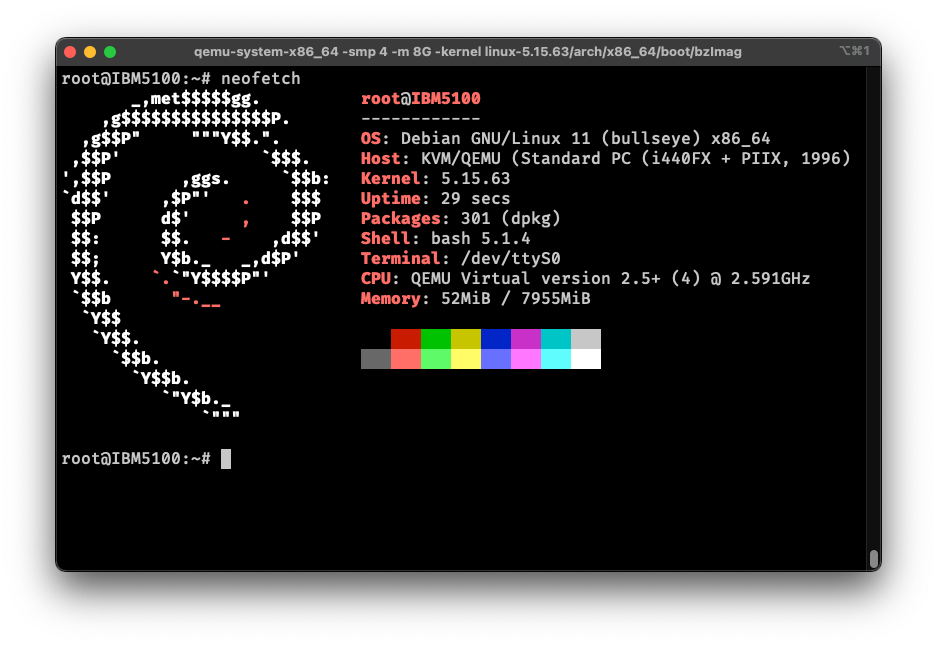
Inspect your Debian system